Another reason why managed web hosting can save you from downtime and frustration. The new WordPress 5.5 release is affecting thousands of websites suffering from major Javascript errors. It’s not really the fault with WordPress – rather forced compatibility issues with older themes and plugins… But there’s a fix!
JavaScript Errors after WordPress 5.5 Update
One of WordPress 5.5 updates is deprecating support for jQuery Migrate – a JavaScript library such as the method of how many WordPress themes handle pagination, JavaScript forms, photo sliders, search bars, page tabs, navigational dropdown menus, and more. The good news is there are solutions to fix this.

jQuery Migrate JavaScript Library

jQuery Migrate acts as a bridge for older Javascript code to work in WordPress. Since WP 5.5 shipped out without this library, many website owners were left with broken websites, particularly those with older WordPress Themes or plugins that no longer have support for updates or the developer is no longer maintaining the software. This is when application compatibility issues start to kick in resulting in the issues occurring from WordPress 5.5.

How to Fix jQuery Migrate Bug (WordPress 5.5)
- Backup your website – before ever troubleshooting your website, you should always have the latest snapshot of both all of your files and the WordPress database.
- Troubleshooting Options – Recommend checking the next few steps in #3 and #4 but you could skip to #5 for a quick fix.
- Check your WordPress theme version against the latest available update from the author. If updates are still being maintained then it’s likely there is a fix available in an update or one will soon be available.
- Check your WordPress Plugins for updates – particularly any plugin that might be using older JavaScript files.
The latest and greatest themes and plugins might not always be the best to update to due to the minimal time of proven functionality and known ability to ‘play nice’ with all of your other plugins. It’s best to test updates on a separate staging server before applying them to your live production environment so you have the opportunity to test everything.
On the other end, older plugins that are abandoned and no longer have updates available can be a security risk. If the last update was over a year ago, it’s a best practice to find an alternative plugin that is more well maintained that actively comes out with updates every few weeks or at least few months or so depending on what functionality the plugin serves for your website. - Temporary Solution – Migration Tool (Plugin Fix) – WordPress has released a plugin that restores the JavaScript jQuery Migrate library which should restore the functionality of your website:
WordPress Plugin: Enable jQuery Migrate Helper
https://wordpress.org/plugins/enable-jquery-migrate-helper/
As you can see, there are some really great reviews:
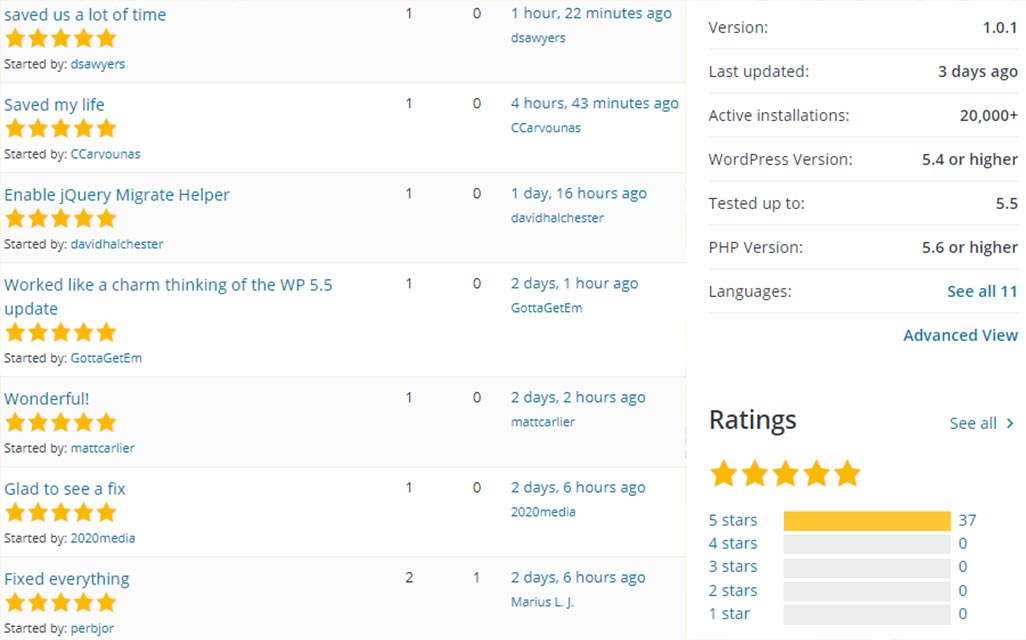
Get Your Time Back – We Make It Better
Manage your business. Let us manage your website.
For our customers, manage their website updates and support on their behalf as part of our monthly Web Plan. This month-to-month service provides managed backups, security, website updates, content updates, performance reporting, and local support.
If you’re managing your own website and looking for a fix, we hope this information helped you. If you’re interested in learning more about our local Grand Rapids, MI website management and support, connect with us. We’d love to show you how we can help!


